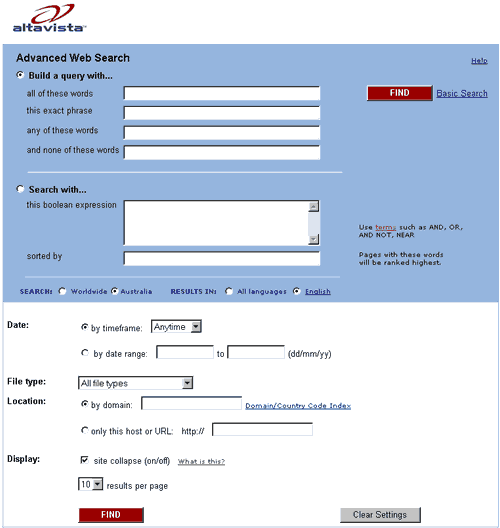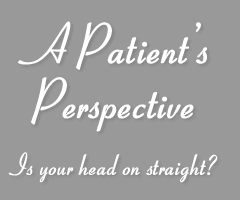
 |
 |
| Home | Evidence | References | Search The Internet SEARCH THE INTERNET Searching the Internet using a Search Engine This section is intended for those people who have not used Internet search engines previously or who are not experienced in searching for information. It is not intended for people who are already capable of using their own preferred search engine. I have found the Altavista search engine to be more than adequate for my purposes. I do however; always use the Boolean/Advanced search capability, even for simple searches. The Altavista Advanced search page.
Example: (cervical spine) NEAR (tinnitus) The brackets allow separation of the phrases to be found, the word NEAR searches for documents containing both specified words and phrases within 10 words of each other. Click on the FIND button. This search yielded some 96 results. You could spend time reading all of the papers, and sometimes I have done this, or you could refine your search further. Let's now refine to find those documents, which contain the word chiropractic or chiropractor. Because you want to keep the relationship between cervical spine and tinnitus you would need to place brackets around these, as follows. Also, since chiropractic and chiropractor might be interchanged you should include the OR Boolean expression to look for either or these. (cervical spine) NEAR (tinnitus)) AND (chiropractic OR chiropractor) This search yields 48 results; therefore you have effectively halved the number of documents relating to the information you were chasing. You may want to refine further, however at some stage further refining may remove important information. This simple example shows how you can quickly and easily locate documents of interest to you. You will also find that many medical libraries have their own search engines, which can be used to search their extensive databases. I use both Internet search engines and medical site search engines to locate documents of interest to me. This example should get you started in your quest to find information relating to your area of interest. |